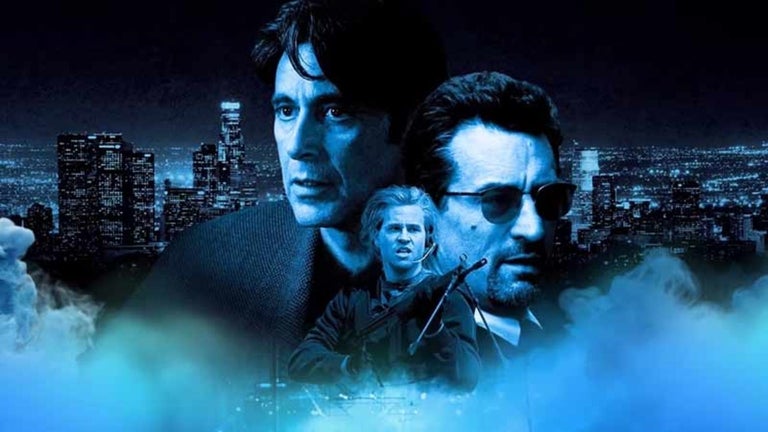ランダム受信練習
ランダム受信練習 is a Morse code generator app designed for practicing Morse code reception. The app offers various features to help users improve their Morse code skills.
With the touch of a button, users can start generating Morse code signals. The signals will continue until 100 characters have been generated or until the user stops them by pressing and holding the button. The app also provides an option to generate Morse code signals in a sequential order.
Other features of the app include an interrupt button to pause the Morse code signals, an exit button to close the app, and an explanation button to display a help screen. Users can select the number of repetitions for the generated Morse code, as well as choose between two operating modes: normal and learning. In normal mode, the generated Morse code is displayed after it is played, while in learning mode, the Morse code is displayed before it is played.
The app also allows users to select the number of repetitions for each character, choose whether to include certain Japanese characters, set a specific number of characters to generate before stopping, adjust the display interval for the generated characters, select the type of characters to generate (alphabet, alphabet + numbers, alphabet + numbers + symbols, Japanese characters, etc.), adjust the speed, spacing, and pitch of the generated Morse code signals, and view the generated characters in a 10x10 grid.
Please note that the app saves the user's settings in the user data area, and these settings will be reset to the default values if the app is uninstalled or the data is deleted.